I’m currently performing a self-edit of Protecting the Pneuma Key, but an edit with a difference. To say I was nervous, that I worried my new approach would accomplish little, was an understatement. The good news is, it’s going better than I’d hoped. The reason is I’ve discovered ways to trick my brain into seeing my draft anew—over and over again.
Some methods are tried and true. Some, I’ve developed. Some, special Scrivener tools make possible.
Typical Methods
For my earlier novel edits, I went through from front to back paying particular attention to content. Between those, I let the novel sit. That worked—until it didn’t. The reason it became a problem was I’d become a reader when I didn’t have large changes to make.
Another method that is often mentioned is changing the font. This works to a degree. The fonts used depend upon personal preference. I’m a font junky and have my favorites.
Detailed Update on Targeted Editing Methods
For those new to the idea, targeted editing means jumping around the draft to edit chapters out of order to avoid becoming caught up in the story. It’s a process I’ve refined…
Saying I jump around isn’t exactly accurate. That implies my landing places are random. They aren’t. At this point, I have two criteria.
The first, and most important, is to start with the bleeders. I get them out of the way to raise them to a higher standard while I’M fresh. Too, when you transform the weakest chapter into a great read it’s impossible to tamp down your enthusiasm.

Cover: CA Hawthorne
The second criteria was accidental, but has proven to be a blessing. The reason it was accidental requires explaining my setup.
I started this edit with a long list of items I wanted to check/fix in each chapter. Problem was, that was one list for sixty-nine chapters. Thus was born a checklist I created as a spreadsheet and printed. On the left are 31 possible issues to check. Across the top are the 69 chapter numbers for Pneuma Key. Otherwise, it’s all boxes to mark off.
*First on the list is to change the items identified in my Novel Scan, which was itself multiple items unique to each chapter.
The chart caused my glorious accident. That mass of boxes was a visual nightmare, so I decided to break it up. I added two bold horizontal lines to break the visual into thirds.
My next step was gold.
Vertically, I added bold lines to indicate the plot point locations (≈25%), calculated in the Novel Scan. This small act became my second criteria. As much as possible, when I retarget I try to leap to a different fourth (act) of the book.
If those thirty-one items sound like a lot of work, they are, but they aren’t. I discover many are already okay. Some are a bit broad, but many are quite simple.
Scrivener Tools
I’d known Focus existed, having tried it once while drafting. It drove me nuts. For editing? It’s a gift. It highlights by line, sentence, or paragraph, fading all else to whatever degree you choose.

Focus in Scrivener, from Protecting the Pneuma Key, ©2022, Christina Anne Hawthorne (Yes, the day of the week is spelled correctly.)
I prefer the paragraph focus, but then my paragraphs tend to be short. It’s fantastic for examining word choice in each paragraph and noting whether microtension is present, among other things. It’s also amazing how I see paragraphs differently when they’re highlighted. I’m not sure why, but it’s probably linked to seeing individual trees rather than the forest.
Another feature, and one I didn’t know existed, is Linguistic Focus. It highlights specific parts of speech in the entire document, like verbs, for instance. That’s useful for drawing attention to passive voice and lazy verbs. I can also highlight all the Direct Speech, meaning dialogue. That’s handy for checking character voice.

Same passage in Scrivener’s Linguistic Focus, verbs highlighted. From Protecting the Pneuma Key, ©2022 Christina Anne Hawthorne
Each option allows me to see the chapter from a new perspective. Thus, I’ll review the chapter as is, then switch to focus, then use a couple of the linguistic features, then switch to focus again and so on. In the end, I review the entire chapter as is a last time and the transformation is amazing.
It’s literally, “I wrote this?”
Linguistic Focus isn’t perfect at detecting verbs, for instance. More like, about 97% or so. Good enough. It also doesn’t know how to classify the terms I’ve made up, which is to be expected.
Benefits?
All my methods have slowed me down and brought editor brain to life. When editing end to end, I’d become a reader and blast through the entire novel in 7-10 days. Doing what I’m doing and how I’m doing it, I’ve averaged a day per chapter (6-7 hours), though the first few took longer than a day due to inexperience and more difficult chapters.
Too, I don’t lose interest. Editor brain is content in the process and excited to see the results. This isn’t transforming me into an accomplished editor, but the difference is still astounding.
I’m presently over 25% of the way, my pace increasing due to experience and less troubled chapters.
All of this has me considering a Sequence Edit when the Targeted Edit is through. If I do a good job now, my follow-up should go quick. That’s also still six weeks off.



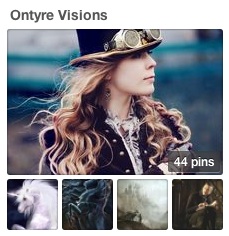
Pingback: Managing a Series in Scrivener | Christina Anne Hawthorne